Information

Scheduler explained
Scheduler Overview
Will I Save Water in My Landscape?
How is Drip Handled?
Home Page Information
Set Up Controller Information
Set Up Zones Information
Irrigation Schedules
Adjusting Schedules
Credits, Acknowledgements, and Disclaimer
Contact Info and Water Conservation Resources
The video above is best viewed in fullscreen mode.
Press Escape on the keyboard after viewing.
Welcome
Welcome to the Valley Water Irrigation Scheduler. This tool is brought to you and funded by the Santa Clara Valley Water District, also
known as Valley Water. Our mission in providing this app for you is to partner with you in preserving our shared water supply by lowering
water use in the landscape.
This powerful scheduler will assist you in creating accurate, water-conserving irrigation schedules for either your conventional or smart controller. It's offered freely to all California residents.
This tool can be used to create peak schedules for controllers with seasonal or monthly adjust features. It also produces schedules for every month of the year. See peak schedules explained below.
Whatever your needs in scheduling your controller, we've got you covered. The schedule you create here will be custom made to deliver the exact amount of water each zone of your landscape requires. Learn more about who brings this free app to you.
Summary
The process for using this scheduler is simple:
- Enter your address
- Enter your controller
- Enter irrigation zones for the controller
- View your irrigation schedule
Once you've entered your controller information and zones, this will all be saved for the next time you need to consult the scheduler. This is a "casual-use" app. You won't be asked to create an account or log in. Everything is based on the address of the property. So whether it's your first visit or your 20th, the first thing you'll always do is enter your address.
Water Restrictions
If there are water restrictions in place for your area, this scheduler will be able to accommodate restricted days of the
week. Or you can choose a "Drought" schedule, which will label your whole site as a low-water landscape. You may also choose restricted
days AND a drought schedule.
*Note that if you enter either "1", "2", or "3" under "Days per week allowed," the schedule will automatically default to watering that many days a week.
Multiple Controllers
If you have more than one controller on your site, the scheduler will accommodate that. Just follow the prompts for adding controllers.
Cell Phone Support
You can use this scheduler on almost any device, whether it be cell phones, tablets, mini tablets, laptop
computers or desktop computers. We felt it was important for the look and functionality of the scheduler to be the same, across all devices.
This means you can easily enter your irrigation zone data while standing in the landscape. Then, once the schedule is created, you could walk over to the controller and program the schedule into it.
Output of the Irrigation Schedule
The schedule will be able to be downloaded in PDF form. This function is coming to the scheduler soon.
Disclaimer for Saved Controller Data
Because this scheduler is casual use, with no need to create an account or password, the saved data for your controller is slightly at risk. Ideally, you'll always be able to see your data by simply entering your address. But this easy access means that others could potentially change the data.
So, we encourage you to take screenshots, and/or save the pdf or email of your schedule. When you return for subsequent visits, check the data for your controllers and zones to ensure it's all still accurate.
Will I save water in my landscape?
If you're like most people who are scheduling their irrigation, you're making your best guess as to how many days a week to
run your irrigation and for how many minutes. Because this scheduler asks you to enter the elements of your landscape and irrigation, and knows the average numerical
values to assign to those elements, the resulting schedule should effectively decrease the amount of water used in your landscape.
The schedule that's generated is meant to be used as a starting point. We recommend you follow these guidelines when using this tool:
- Program each zone according to the number of minutes recommended per week.
- Watch the plants or lawn for signs of stress, and adjust the minutes accordingly.
- Turn off the controller if it rains, or if the soil is not dry enough to warrant watering.
- Change your irrigation schedule monthly, at a minimum, to avoid water waste and to respond to the changing needs of your landscape.
The schedule is based on informed decisions and numerical values commonly used in the landscape trade. It's best to try the suggested schedule and see how the plants respond to it. Then adjust either the cycles or the number of days to suit if the plants are consistently either too wet or too dry.
Valley Water can help you save more water
Check out WaterSavings.org
if you're in the Santa Clara Valley. There is a treasure trove of water-saving rebates, guides, resources, and much more.
How to handle low-water California natives
California native plants that are low-water use prefer not to be watered three or more days a week once they're established. If the schedule
suggests that many days, it's best to reduce the schedule to one or two days a week, unless the soil type is either sandy loam or sand.
How is Drip Handled?
Drip irrigation can be radically different in its application rates from property to property. Because of the
diversity of drip parts available, there's no standard by which it's designed and installed. If a drip system hasn't
been designed with either uniform coverage, or a placement of emitters for each plant based on its size
or water-use value, any recommendation of how long to run a drip zone is a rough estimate.
Drip parts and components that are available for sale are diverse. There are many sizes of tubing and configurations of setups that are possible. With the tubing alone, you could have 1/8", 1/4", 3/8", 1/2", 5/8", or 3/4" tubing. The emitters can have flow rates between .25 gph (gallons per hour) and 6 gph. There are also devices available that spray water in patterns similar to sprinklers.
If the zone you're scheduling is a drip zone, you'll choose only one of the drip components offered. See below how to handle your choices if your drip zone is mixed with two or more different devices.
*If you're a landscape professional, and need to know the default application rate that's applied to both Inline Emitter and Drip Emitter drip types, it's 0.8 inches per hour. This is a good starting point.
For this tool, the choices of drip components are from four basic categories:
- Devices that "drip" that come built into the tubing
- Devices that "drip" that the user installs
- Devices that "spurt" or spray water a short distance
- Devices that "spray" water at least two feet
The above categories have been assigned the following names:
- Inline Emitter
- Drip Emitter
- Micro-Bubbler
- Micro Spray

What if my drip zone has devices that don't match the pictures of the choices?
There are many different devices available for creating "drip" systems. To avoid making you choose from 30
different devices, we've distilled the choices into the four shown above. It's likely that you'll have devices in
your system that don't exactly match the representative photos. We suggest you keep the descriptive language about the method of water
delivery in mind when you're deciding on which device to choose to represent your device. It should be easy to determine
whether things "drip," "spurt," or "spray."
What if my drip zone has more than one type of irrigation device?
Mixing devices that have different application rates within an irrigation zone
results in uneven application of water, and the scheduling of such a zone cannot be determined. For this reason, it's
strongly recommended that you strive to have only one type of emission device in each irrigation zone.
If you have a mixed zone, the first and best option is to redesign the zone to have only one type of
device. Here's a good rule of thumb for deciding what type of device to use:
Sprinklers are best for the lawn, and planted areas should be dripped. The drip for the plants should be some type of
emitter. In other words, you want the device to drip, not spurt or spray. Devices that spurt or spray apply
water at a rate that most soils are unable to absorb quickly, resulting in runoff, (which is against state law).
If you need to create a schedule for a drip zone with different types of devices, choose the device that has the fastest application rate. This will minimize water waste that results from mixed-device zones. For example, if you have micro sprays and some type of emitter in the same zone, choose micro spray as the irrigation device for this zone. If you have micro bubblers and emitters in the same zone, choose micro bubbler for the zone.

Home Page Explained
The Valley Water Irrigation Scheduler uses your address and historical weather data to calculate an irrigation schedule for your California
landscape. Start by entering the street number, then street name. The address autocomplete feature will offer your address. Click on the
address, and then click on the "Use This Address" button.
Your browser may generate a pop-up asking whether you want to "Allow" or "Block" this app from accessing to your location. You can answer either way. It makes no difference. The autocomplete feature will still auto-fill with your address.
On the home page, you'll find an icon that's an "i" in a circle. This is the icon we use throughout the tool to take you to information that is relevant to whatever function you're performing. There's also a link to the Contact form at the bottom of the page.
Summary of Controllers
Once you've entered your address and confirmed that you wish to use it, you'll be directed to enter your controller. You'll give it a name.
Then you'll have the opportunity to choose either a normal irrigation schedule or a "Drought response" schedule.
If you choose "Drought response," your whole landscape will be treated as low-water plants. This means the high-water plants on the property will receive about a quarter of the water they require, and the moderate-water plants will receive about half of the water they require.
This is called a Drought response schedule because it uses a minimal amount of water. You can look at it as a starting point. You can adjust the water up or down as you observe how the plants respond to this schedule.
Lastly, you'll enter any watering day restrictions. Your choices are "Any" or 1-3 days a week. Any is the default. If Any is chosen, the scheduler will decide how many days a week to run. Otherwise, if you choose any of the numbers, the scheduler will create schedules that designate the irrigation should run that many days a week for all zones in the landscape.
Once you've created a controller, you may edit or delete it. You can also add more controllers. When you come back later, your controllers and data should be saved.
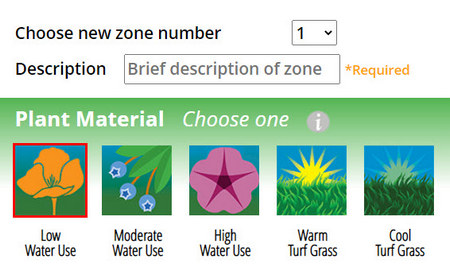
Summary of Zones Page
After you've created your controller, you'll be guided to start setting up irrigation zones for your controller. After clicking the "Add New Zone"
button, you'll be taken to the page where you'll enter all the data for each of your irrigation zones. You'll choose the zone number and enter a brief
description to identify where the zone waters. A zone is an area that's watered by an irrigation valve. Sometimes zones are referred to as "stations."
For each zone, you'll choose the plant material, the exposure, the soil type, whether there's a slope, and the type of irrigation.
Each of these pieces of data is important in determining exactly how much water the zone needs and how often it needs to be watered. Once the zones are created, you have the ability to edit or delete them.
After you save your first zone, you'll be able to see the irrigation schedule by clicking the "See Schedule" button at the bottom of the Add Zones page. You can also see a listing of all the zones by clicking the "See All Zones" button at the bottom of the page.
Considerations About Your Sprinklers

The sprinklers pictured above are considered inefficient. It's highly recommended that you upgrade to rotary or Precision nozzles, or rotors if you're currently using fixed spray sprinklers or impact sprinklers. We also encourage you to use drip instead of bubblers. Fixed spray sprinklers and bubblers apply water at a faster rate than most soils can handle, resulting in runoff and water waste. And impact sprinklers are considered inefficient because they easily fall out of adjustment.
If you live in the Santa Clara Valley, Valley Water has you covered with sprinkler nozzle and spray head rebates that will make your irrigation more efficient so that your plants will be happier, and you'll use less water. Scroll down to the bottom of this page to see contact email and links to rebates.
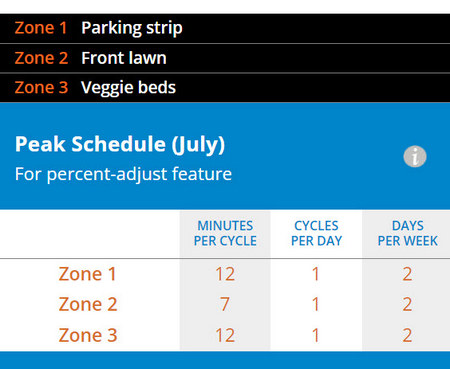
Summary of Watering Schedule Page
Upon arriving on the Watering Schedule page, you'll see the following:
- Controller info
- Zone list with number and description
- Peak Schedule (July)
- Monthly schedule
- Schedule output links
Important Assumption
The watering schedule for this tool is based on the assumption that each irrigation zone in your landscape is starting at a saturated
state. This is important because the run times recommended by the scheduler are intended to replace the water that has left the soil, not to
penetrate down to the deepest roots in the zone.
Therefore, before using the recommended schedule, be sure to irrigate every zone thoroughly and deeply. Dig down and check that the soil is wet down to the deepest roots. The watering schedule will then serve to "top off" the planted area replacing only the amount of water that was depleted since the last irrigation event.
Peak Schedule
A peak schedule is the one you would use for the hottest time of year. In California, this peak time is usually July. The
idea behind using a peak schedule is that you program your controller for the worst case scenario (hottest time of year), and the percent-adjust
feature of the controller ramps back the schedule for all the other times of the year.
The peak schedule is the 100% schedule. In September, for instance, it could be 80% of the peak schedule. Using the percent adjust feature in this way makes adjusting the schedule to respond to current weather conditions much simpler.
It's best to train the plants to be watered as infrequently as possible. When gardens are first planted, the plants need to be watered more often. They also need more frequent watering in mid-summer (AKA Peak Time). The best way to know how frequently to water, in the absence of watering day restrictions, is to dig into the soil, and check the level of moisture in the soil. Only water after the soil has dried out down to a few inches of depth.
Using the Peak Schedule with Smart Controllers
Many smart controllers use the strategy of adjusting a peak schedule on a daily basis. These controllers require that you enter a peak schedule.
Then they automatically compare the weather value to the peak value and come up with a percentage to adjust the run-time minutes for each zone
every day. Here are some examples of smart controllers that use peak schedules:
- Aeon Matrix
- Blossom
- H2O Pro
- Hunter Hydrawise controllers
- Hunter controllers (with Solar Sync add-on)
- Irritrol controllers (with Climate Logic add-on)
- Rain Bird ST8
- Rain Machine
- Rain Master Eagle-i
- Scotts
- Toro Evolution (with Smart Connect add-on)
- Weathermatic SmartLine series
Valley Water's Smart Controller Rebates
If you are a resident of Santa Clara County, be sure to check out Valley Water's fantastic smart controller rebates. You can find them here
Monthly Schedule
The monthly schedule provides an irrigation schedule for every month of the year, providing it isn't raining. Whereas the peak schedule is used by smart controllers and controllers with a percent adjust feature, the monthly schedules are for standard conventional controllers.
Since our typical rainy season is November through April in California, it's best to turn off your controller during these months. The scheduler provides irrigation schedules for the rainy months, in the event of long dry spells.
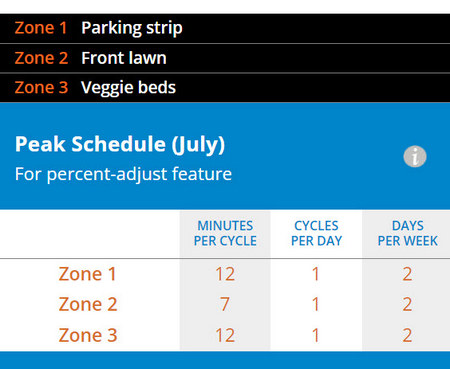
Adjusting the Schedule
The Valley Water Scheduler suggests minutes per cycle, cycles per day, and days per week for each zone. The number of days per week are governed by either your city's watering restrictions or the soil type. These recommendations are based on the choices you made when entering the data for the zone on the Zone Setup page.
The recommendations in this schedule are meant to be used as a starting point. We encourage you to go ahead and enter these numbers into your controller to start with.
If your current schedule for any given zone runs for less time, and the plants are happy, it's advisable to leave that schedule in place. This scheduler uses default values for its calculations that may not be completely representative of your actual situation. There is much flexibility in how you decide to handle the schedule.
Changing the number of cycles
There may be times you wish to change the number of cycles in the schedule. This can happen if your controller doesn't have enough start times
for the number of cycles. In this case, multiply the first two numbers together (minutes per week x cycles per day). Then divide that number by
the number of desired cycles per day. This will give you your new minutes per cycle and cycles per day.
Let's say the recommended schedule for a zone is 4 minutes per cycle, 4 cycles per day, and 3 days per week. Multiplying 4 times 4 gives you 16 minutes. If you need to change to 3 cycles per day instead of 4, divide 16 by 3. This gives you 5 minutes per cycle. In many cases, you'll be deciding whether to round up or down. It's recommended that you round down initially, then watch the plant material to make sure it's okay with this change. You can adjust it up or down later, if need be.
A Note About Veggies
This scheduler assumes that the plant material is landscape plantings that are established. Therefore, it won't assign the number of days per week required to keep veggies thriving.
Changing number of days per week
In this case, multiply all three numbers together of the currently recommended schedule (minutes per week x cycles per day x days per week).
Then divide that number by the number of days per week you wish to irrigate the veggies. This will yield your new minutes per day, and the number
of days per week is your desired number. This assumes one cycle per irrigation event. If runoff is a possiblity, spread the irrigation event over
multiple cycles. Runoff should be avoided.
As an example, let's use the graphic above. Zone 3 is the veggie area, and it's recommended that the zone run for 12 minutes
2 days a week. If you multiply these together (12 x 2), you get 24 minutes a week. And let's say you'd like to water six days a week instead. So
divide 24 by 6, and you get 4 minutes a day, 6 days a week.
Funding Credit
This scheduler is brought to you and funded by Santa Clara Valley Water District, also known as Valley Water.
Project Management Credits
Ashley Shannon
Senior Water Conservation Specialist
Valley Water
Justin Burks
Senior Water Conservation Specialist
Valley Water
Mary Samar
Water Conservation Specialist I
Valley Water
Programming and Design Credits
App concept design, web and database programming, and technical support by:
Lori Palmquist, CID, CIC, CLWM, CLIA, QWEL
Graphic design and user interface design by:
Linda Brandon, principal of Linda Brandon Design
BETA Test Acknowledgements
We are very grateful to the following landscape professionals for testing this scheduler and making suggestions
for improvements.
Viji Jagannathan
Landscape design
Sandy Morgans
Landscape design
Lori Morris
Beneficial Gardens
Stephanie Morris
Native Plant Design
Chad Sutton
Gachina Landscape Management
Photo Credits
- Photos of Hunter sprinkler and drip products courtesy of Hunter Industries, Inc.
- Photo of the micro spray courtesy of Orbit Irrigation Products, Inc.
Disclaimer
IMPORTANT: The Valley Water Scheduler estimates appropriate amounts of water to give your landscape weekly, during normal supply conditions. The tool provides customized watering schedules by ZIP Code, based on data from the California Irrigation Management Information System (CIMIS) weather station network. The scheduler uses average numerical values set for weather, plants, and soils within California.
These are suggested run times only. You will need to observe plant health and soil moisture levels and make adjustments as needed.
DURING DROUGHT OR WATERING RESTRICTIONS: The Valley Water Scheduler can adjust for drought conditions and watering restrictions. Yet, these watering estimates should be used as a guide only. Local watering restrictions are intended to help conserve water across a broad range of conditions. And the limits on watering may well differ from this application's results.
In situations where the scheduler indicates that less water is needed on a weekly basis, customers should adjust usage to meet the plants' needs and allow deep rooting, but not exceed the maximum allowed minutes per day.
Disclaimer of Endorsement: References to any specific commercial products, processes, or services by trade name, trademark, manufacturer, or otherwise, do not necessarily imply endorsement or recommendation by the sponsors of this scheduler.
For technical help with the scheduler Contact us
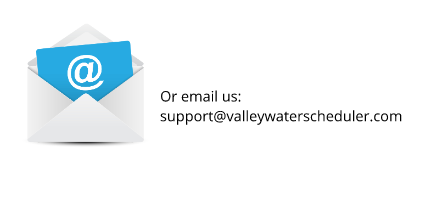
For help with water conservation rebates and free services if your property is located in Santa Clara County:

Valley Water Resources
Valley Water has a treasure trove of resources available for residents of Santa Clara Valley. Check out their extensive landscape rebate offerings. Their indoor and outdoor programs will help you get your landscape into ship shape so it can handle times of little water. See the vast array of offerings on their website at https://www.valleywater.org/saving-water/rebates-surveys/landscape-rebates
Don't know where to start? Valley Water offers Water Wise Outdoor Surveys to help you pinpoint the issues with your irrigation. Email us at the address above to schedule a survey.

